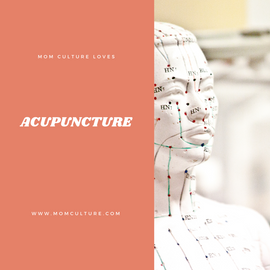Written by: Marcia
Safe Surfing: Children Online Getting Started
As parents, there are numerous things that you have to keep a close eye on when it comes to your children’s safety. The Internet can be a rather dangerous and overwhelming place for a child. As it may be full of intriguing games, exciting and educational pages, without some precautions and safety regulations, children can easily get into the dangerous zones and get lost in the ‘web' of lies. In order to make sure your kids use the Internet safely and without fear, here are some suggestions on how to get you (and your children) started with safely surfing the net.
Set up some basic guidelines
Very often kids tend to mimic their parent’s behavior, therefore the first thing you should do is limit your Internet usage when you are around your children. Next, make sure that you explain and find a good guide about safe surfing for kids so that you can know what is at stake. However, the essential guidelines are that they should never give their personal information online like telephone number or email. Advise them that before they wish to hand out their personal information on social networks, they must always consult you. Advise them to never click on strange massages or links since they might get entangled into cybercrime.
Even if it can be rather rude and impersonal to meddle in another person’s life, when your kids’ life is at stake, it is always better to be safe than sorry. To protect and keep your kids safe at all times, set up a home page with child-friendly fun pages that are suitable for children. If they wish you can make an e-mail address for them so that they can submit it for certain games provided that you know their password until they come of age. Enable a Safe Search option in your search engine to ensure that the questionable and unsafe websites will be filtered out. From time to time, go through History option to see what websites your child has visited and to ensure safe usage for the future.
Preteens and teenagers will desperately want to set up a social network account, and no matter how hard you struggle, that is unavoidable. There are many downsides of social medial like cyberbullying, cybercrime, and other malicious contents as well as advantageous ones. The positive point is that most social networks have legally set the minimum age limitation at age 13, so until they set up a private profile you can encourage them to open some family-friendly applications or social media sites where you can altogether keep up with the trends and practice safe Internet surfing.

Setting some strict time limitation might be the most important point when striving to keep your children safe while surfing the Internet. Set clear time limitations to form the start as this will widely affect their Internet usage in the future. An hour per weekday during school is a good start, later you can increase to 75 minutes, and so on. Monitor the usage and time spent online. If possible, change your router’s password so that your child won't be able to wirelessly connect whenever he or she desires, but when their time is next.
If your child is performing poorly in school or you have noticed some distracting behavior, that might be the signal of excessive Internet usage. Keep an eye on weird and bizarre actions, since your child can easily copy some wrongdoings that he or she saw online. Promote open communication and advise your kids to always speak freely of their wishes and troubles. In that way, you can spot cyberbullying and get to know how your child spends time on the web and control it wisely.
Stay open-minded and always speak openly with your child about the positive and negative things that surfing can bring. Act like a normal parent and suggest that they always come to you for help when they encounter some dangerous site online.
Find similar articles
adolescencebabybasic momblogblog mombloggerbusinessculturedaddadsEveryday Lifegood humansgrowing tiny humansguest bloggerinternetjoykidslifelovemommom blogmom cultureMom Culture Communitymom lifemomculturemomlifemomsMothermotherhoodmotherhood winging itmotheringnew babynew blognew momonlineparental controlsparenthoodparentingplay timeraise good humanssafetysocial mediasurfingteachingTiny Humanstoddlerswinging itworking mama